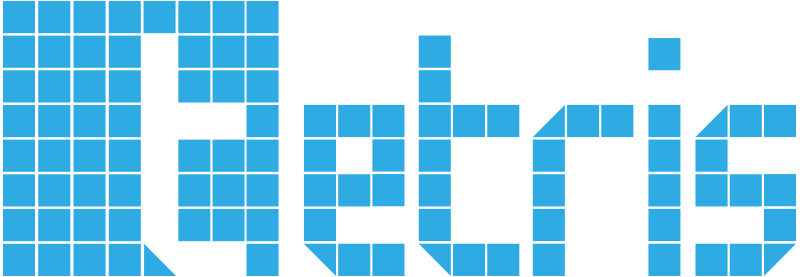Introduction:
Creating custom-made templates is an art, and when it comes to showcasing your unique designs on a WordPress website, optimizing for search engines is crucial. This comprehensive guide explores tailored strategies and in-depth best practices to not only highlight your custom templates but also boost the SEO performance of your WordPress site.
1. Develop or Choose an SEO-Optimized Theme:
Begin by selecting or developing a theme that complements your brand aesthetic and is optimized for SEO. Ensure it is not only visually appealing but also responsive, fast-loading, and specifically tailored to showcase your custom templates in the best possible light.
- Custom Schema Markup: Implement custom schema markup to provide search engines with detailed information about your templates, enhancing their visibility in search results.
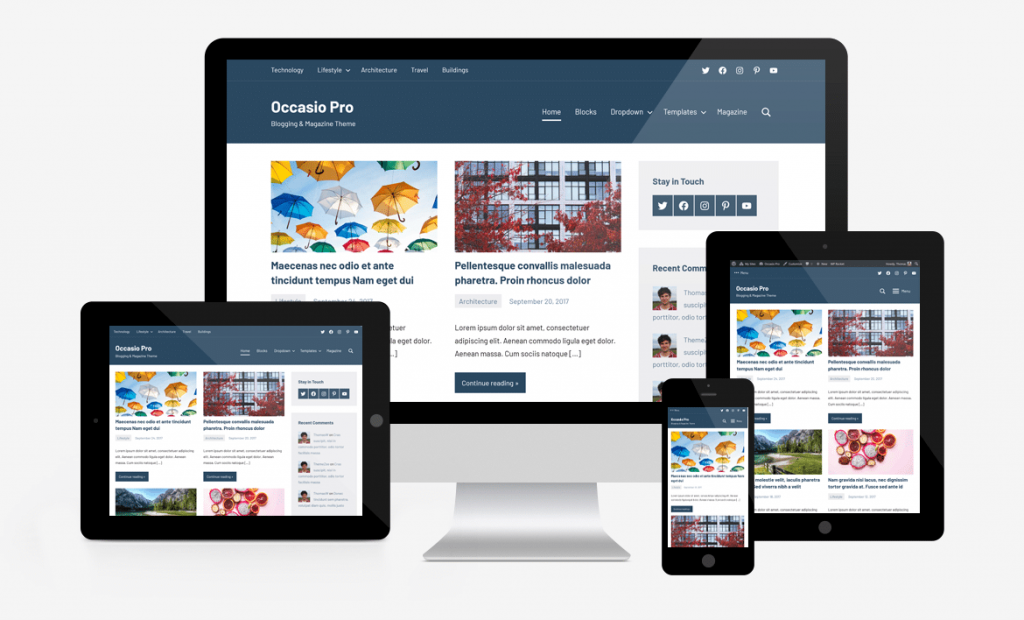
2. Tailor Permalinks for Template Recognition:
Customize your permalink structure to reflect the uniqueness of your templates. Incorporate template names and relevant keywords into the URL structure to make it more search engine-friendly. This aids in better indexing and recognition.
- Template Category in URLs: Include template categories in your permalinks to create a clear hierarchy and structure for search engines to understand your site’s content.
3. Integrate a Custom SEO Plugin:
Develop or integrate a custom SEO plugin tailored to the specific needs of your template-centric WordPress site. This plugin can streamline SEO processes unique to your templates, offering more flexibility and control over optimization.
- Advanced Template Meta Settings: Implement custom meta settings for each template category, allowing precise control over title tags, meta descriptions, and other critical SEO elements.
4. Create Compelling, Template-Specific Content:
Regularly produce high-quality, template-specific content that not only showcases your designs but also addresses the specific needs of your target audience. Utilize keyword research tools to identify relevant keywords for each template category.
5. Optimize Images for Template Showcase:
Optimize images by compressing them and using descriptive alt tags. This not only enhances SEO but also ensures that your template showcase remains visually appealing.
Custom Image Titles and Alt Text: Craft custom titles and alt text for each image, incorporating relevant keywords and providing additional context for search engines.
6. Prioritize Speed for website Presentation:
Optimize your website’s loading speed to ensure a seamless showcase of your custom templates. Efficiently compress images, leverage browser caching, and consider utilizing a content delivery network (CDN) for a faster, more responsive experience.
- Lazy Loading for Images: Implement lazy loading for images to prioritize the loading of images visible on the user’s screen, enhancing the overall page load performance.
7. Customize XML Sitemaps for Template Categories:
Develop customized XML sitemaps for different content categories, ensuring that search engines can efficiently crawl and index your diverse range of designs. This customization enhances the visibility of your content in search results.
- Priority and Frequency Settings: Adjust priority and frequency settings in your sitemap to reflect the importance and update frequency of different content categories.
8. Craft Unique Meta Titles and Descriptions for Each Page:
Tailor meta titles and descriptions for each page. Incorporate template-specific keywords and showcase the unique features of each page. This not only improves SEO but also enhances user engagement.
- A/B Testing for Meta Tags: Conduct A/B testing for meta tags to identify the most effective titles and descriptions that drive click-through rates.
9. Leverage Custom Header Tags:
Structure your content using custom header tags to delineate the key features and sections of each page. This not only aids readability but also provides search engines with a clear hierarchy of information.
- Header Tag Optimization: Optimize header tags by strategically placing keywords while maintaining a natural and user-friendly flow of content.
10. Curate Backlinks for Content Recognition:
Develop a comprehensive strategy to acquire quality backlinks that specifically highlight and endorse your content.
- Backlink Diversity: Aim for a diverse backlink profile, including links from authoritative design blogs, industry publications, and relevant forums.
11. Optimize for Mobile Display of the page:
Given the visual nature of websites, it’s crucial to optimize for mobile. Ensure that your theme is responsive, and test the mobile-friendliness of your template showcase using tools like Google’s Mobile-Friendly Test.
- Responsive Design Testing: Regularly test your template showcase on various devices to ensure a consistent and visually appealing experience for mobile users.